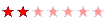Cobra 29 LTD Classic TX\RX Problem.
Cobra 29 LTD Classic TX\RX Problem.
After I installed a roger beep. My radio started to have a problem.
For some reason the TX and RX just go out. I can be talking with
someone then unkey then keyup again and nothing. I`ll have key-
up but no TX or RX. Then when I shut the radio off and wait a few
second`s and turn back on everything will work again. Can someone
give me a hand with this problem? Thank`s.
For some reason the TX and RX just go out. I can be talking with
someone then unkey then keyup again and nothing. I`ll have key-
up but no TX or RX. Then when I shut the radio off and wait a few
second`s and turn back on everything will work again. Can someone
give me a hand with this problem? Thank`s.
Re: Cobra 29 LTD Classic TX\RX Problem.
Try removing the roger beep and see if the fault is still there.
Rick.
Rick.
i removed roger beep and the problem is still there. i took it with
me to work this today. it work this morning and at lunch time. then
at my last break i keyed it up and the problem was still there.
for some reason when the radio warm`s up
from sitting in the car it will key up and the tx and rx will stop.
i can key up and hear a little static but no one talking and no modulation.
i`ll turn the radio off for a few second`s and it will work again till i key up.
but when it`s cool in my car it will work like a charm. thank`s for your reply rick. hope this will help?
hope you or someone has another suggestion to
this problem. thank`s.
me to work this today. it work this morning and at lunch time. then
at my last break i keyed it up and the problem was still there.
for some reason when the radio warm`s up
from sitting in the car it will key up and the tx and rx will stop.
i can key up and hear a little static but no one talking and no modulation.
i`ll turn the radio off for a few second`s and it will work again till i key up.
but when it`s cool in my car it will work like a charm. thank`s for your reply rick. hope this will help?
hope you or someone has another suggestion to
this problem. thank`s.
Re: Cobra 29 LTD Classic TX\RX Problem.
When the fault occurs does the RX/TX LED still work? Have you tried a second mic as it could be the mic PTT switch or wiring? Have you check any components for cold solder joints? What is the PCB number and the PLL number?
Rick.
Rick.
Re: Cobra 29 LTD Classic TX\RX Problem.
You need to monitor the voltage at TR23 when the fault occurs but first let me have the voltages of TR23, to help you identify the pins looking at the transistor from the front the first one to the left is Base the middle one is Collector and the one to the right is Emitter. when the fault occurs check the voltages of TR23 and let me have them.
Rick.
Rick.
ok. but i`m going to ask a very stupid question? i only used a volt meter a few time`s with someone`s help. so if you can tell what legs on the transistor i probe and what i set the volt meter to? i will be more then glade to get this information for you. i hope you can bare with me on this one. i`ll need a day or to do this after i get your answer. sorry for the inconvenience. i do appreciate your help and time. thank`s again rick.
Re: Cobra 29 LTD Classic TX\RX Problem.
It?s not a stupid question; we all need to start some where. Switch the voltmeter to DC and connect the voltmeter Black probe to ground, ground can be any of the steel tuning cans or the Black lead which comes in at the power plug the Red probe for the voltmeter is the one you use to do the tests, be careful not to slip with the probe as you can do a lot of damage.
You may find this some use
http://mechatronics.mech.northwestern.e ... meter.html
http://blip.tv/file/138422
Rick.
You may find this some use
http://mechatronics.mech.northwestern.e ... meter.html
http://blip.tv/file/138422
Rick.
Last edited by Rick on Wednesday 9th May 2007, 23:25, edited 1 time in total.
i got the volt reading`s you wanted. these reading`s are going to be before the fault happen`s. 1.Base(-0.40) 2.Collector(0.26) 3.Emitter(-0.30). this is the erf-2030. i will have radio with me tomorrow and when the fault happen`s i`ll get those reading`s for you to. thank`s rick for your help again.
Re: Cobra 29 LTD Classic TX\RX Problem.
You are checking the wrong transistor; the one you are looking for is bolted to the side of the radio and is TR23 may have a number like D880 or C1096, the voltages should be like Emitter 7.8v Collector 12.8v Base 8.4v. Also let me have the number of the audio chip this is also bolted to the side of the radio.
Rick
Rick
rick, sorry for giving wrong one. my tr23 is on the board. not on the side. mine is called c1226. and the voltage on it is: 8.57base 11.85collector emitter7.91. this is before the fault. i check this out when it was hooked to power supply. is this alright or do i need to take a reading when it`s in my car? for the audio chip if it`s the one with multiple legs and it`s on the side the number on it look`s like to me m5 or m6? from what i see. hope this is correct. thank`s.
Re: Cobra 29 LTD Classic TX\RX Problem.
If the radio is of the new type it has a different audio IC and not the TA7222AP the new type 29 audio chip is known to give problems that why I have ask you for the audio chip number.
You have confused me now are you saying that the works just fine on a power supply and the fault is only there when it is in the car?
You need to monitor the voltages when the fault occurs.
Rick.
You have confused me now are you saying that the works just fine on a power supply and the fault is only there when it is in the car?
You need to monitor the voltages when the fault occurs.
Rick.
Re: Cobra 29 LTD Classic TX\RX Problem.
If the fault only happen`s when it`s in my car, check the wiring in the car.
Rick.
Rick.
the fault only happens when the radio it self is warm. it even happened when it was hook to my power supply. i had radio hook to car today and the fault happened. i have the volts for you. but one thing. the radio has to be warm to the touch before the fault happens. like today had radio in car but it was cool the radio. the sun was shining on it and when i felt the radio it self it was warm. i mean when i touched the covers. so when i felt it was warm to the touch. i key up a few times and then the fault happened. no tx/rx. so i got meter out and got volts. but one thing, when you shut radio off for a few second`s. and turn it back on it will work sometimes for a few key up`s or sometimes the first key up. then the fault happens. and what i meant by power supply or car hook up i didn`t know if they were putting out the same volt`s. for radio to work. but any how here`s the volt`s you wanted. this is when the fault happened.
tr23 from left to right 1. 8.51 2. 11.12 3. 7.86
and for audio chip i looked again and it`s blank. can`t see any kind of number`s. thank`s again.
tr23 from left to right 1. 8.51 2. 11.12 3. 7.86
and for audio chip i looked again and it`s blank. can`t see any kind of number`s. thank`s again.
-
ramblingman
- Technical Helper

- Posts: 331
- Joined: Sunday 21st Jan 2007, 16:35
- Location: mississippi
cobra 29 ltd-intermittent tx and rx
hi there ..if it was me i would be looking for a loose connection.ive seen this many times on the cobra 29s.if it was in a big truck at one time,or some vehicle where it took quite a beating and shaking around.id say that might be your problem.take the top cover off.hook it up to your power supply.find you a plastic or non metallic scratching tool of somekind.some even might use a pencil eraser.and key up the unit,then start scratching around,or tapping on the p.c. board,until the fault happens.then just start slightly scratching around until it starts working again.it will take a little time to find the loose connection.but when youve found it or the general area.then just resolder the connection.hopes this helps...ramblingman